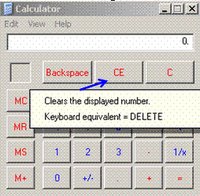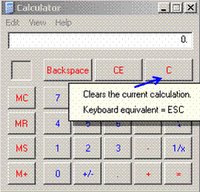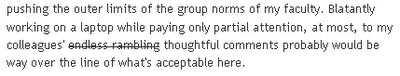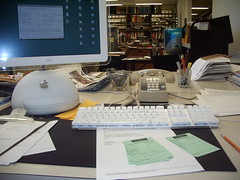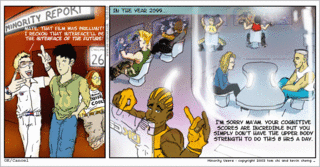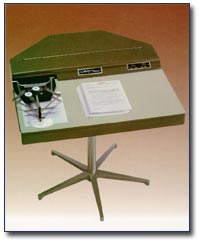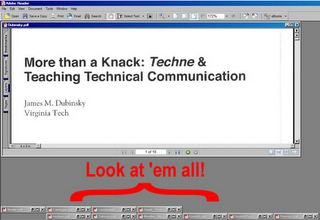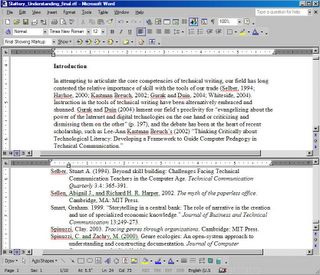One of the most-touted kid-gifts this holiday season is
Leapfrog’s
FLY Pentop Computer (warning: slow, flash-heavy, chatty, youth-oriented website). In short, it’s a pen-based PDA with standard functionality (music, calendar, calculator, notepad, etc.), geared toward tweens, as opposed to Logitech’s
io2 Digital Writing System (
designtechnica review).
The FLY pen allows you to interact with your writing… you can draw a calculator, drum pad, date & time, etc. on special paper and interact with it. Actually, the concept is pretty cool – being able to draw a calculator and then use it – but I’m not convinced how useful it is to have to draw one’s tools every time one wants to use them.
Fly’s functionality is well described in this article from BusinessWeek Online. And it’s been featured in The New York Times [subscription required] and Gizmodo (twice). But the most interesting critique has come from Kristen Kidder of Bitch Magazine (“feminist response to pop culture” and a damn good read) about a functionality I’m particularly interested in: computerized interlocutor as aid to invention. To prompt journal-writing, the pen has pre-recorded questions it can ask. In theory, this is an excellent idea. Conversation (even in the form of leading questions) is a good way to prompt writing. It’s why all grade-school reading is followed by “discussion questions”. But the questions that are posed and how they are phrased can speak volumes, as Kidder reveals:
LeapFrog Enterprises, leading U.S, manufacturer of educational toys and longtime enthusiast of gender stereotypes, is poised to extend their reign this fall with the launch of Fly... Fly's accessories fall sharply along the boy/girl divide. The most notable program is the female-oriented Dear Me Diary (recently renamed the Fly journal), an interactive notebook full of more than 600 writing prompts designed to excite girls about writing and self-expression. The concept is simple: With just a touch of the pen, preteens suffering from writer's block can trigger questions designed to stimulate their creative impulses. A good idea, no? Sure, but there's a catch: A good portion of the topic suggestions reinforce the misconception that all middle-¬school-age female friendships are cemented through the sharing of petty gossip. “Ooh—dish alert! What's going on?” and “What are you so jealous about?” are just two examples of the questions designed to get Fly girls thinking.
I'm all for promoting female self-expression (and what writer doesn’t need a little inspiration from time to time?). I just wish LeapFrog was able to deliver it without aggressively channeling their inner mean girl. – Kristen Kidder
[“Poison Pen” November, p. 21]
I’ve come to see that one potential benefit of technology is using it to prompt social interaction. For example, what if, when creating a resume in MS Word, the task pane included a link, “Chat about this document with a buddy”? As a writing teacher, I’d be pleased as punch if technology suggested social interaction that should happen to improve the document or writing process, but when enacted in the social-norming ways Kidder describes, maybe those girls would be better off with traditional paper and pen and a real friend.
[Image from NY Times]