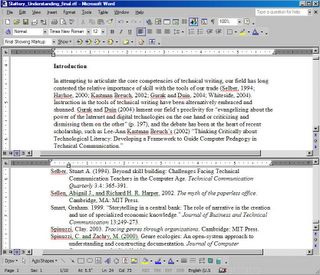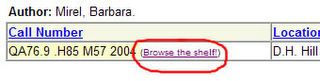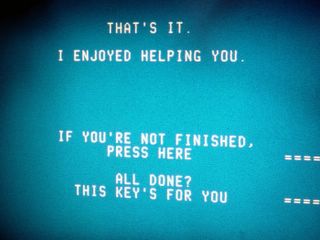I'm Not sure who to give credit for this but...when I was writing my master's thesis my mantra became "Don't get it right, get it written!"And
I printed it out large and taped it on the wall above my computer. Worked like a charm! ; ]
But I need to mention that this is no silver bullet. I don't believe that a prominently placed piece of paper *necessarily* changes what goes on around it. We ignore signs all the time. They might work if they are new and might not work because they've been there so long we tune them out. A third option is that they work like advertising -- by being so omnipresent that they work almost subconsciously. A friend of mine described safety signs posted all around Navy ships that created a "climate" of safety.And may I add to "don't get it right--get it written" and "done is good" the following:
"Butt in the chair!" (Thanks, Mary Kay.)
and
"The best dissertation is a done dissertation." (Thanks, Carl.)
Both these statements fit nicely on Post-Its stuck to computer monitors.