But I'd been using Excel a lot recently, and I remembered that split screen was available in Word too. So here's an image of splitscreen textual coordination in action.
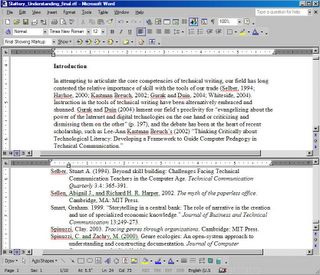
Coordinating on-screen texts with splitscreen funtionality

By the way, to do this, you grab a little tiny bar over on the scroll bar and drag it to where you want to create the split. You can then scroll each part of the document independently. Nifty!

How to split zee screen -- grab and drag.

Finally, I found myself wanting to do the exact same thing in Adobe Acrobat while reading a .pdf. No such luck. The functionality hasn't migrated beyond MS programs to my knowledge.

No comments:
Post a Comment