And right now there are three people in Chat, but there's no way of knowing exactly who until you are in there, and the chat room she finds not so comforting. It's strange even with friends, like sitting in a pitch-dark cellar conversing with people at a distance of about fifteen feet.
The distance/dark metaphor (simile, technically) nails the problem of turn-taking in chat. With no non-verbal signals, turn-taking is problematic. (The same thing can happen in phone calls with significant time-delay.) One innovation that I’ve noticed helps turn taking is the relatively new “X is now typing” cues, though these exist primarily in instant messaging programs, not sure about chat rooms. Aim states it:
Google Talk gives an icon:
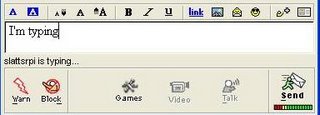


4 comments:
I have noticed that feature in chat programs recently, and I do like it. However, as someone who's used chat programs for years (starting with IRC on IBM Mainframes), I feel that the problem Gibson describes doesn't seem huge. At least, not for experienced users.
Much like the shorthand abbreviations, aka, l33t speak, social norms have evolved to govern on-line conversations. I think nothing of having multiple lines of conversation with the same person or several people. I've also learned to keep threads of conversation straight to the point that I know which casual answers (yes, no, etc.) belong to which threads. I know when I'm getting ahead of someone in conversation so I pause to actually engage with others.
I see these typing cues as useful for people who have limited experience with interactive on-line environments. And while I think they're cool, they really won't influence my decision to use chat.
-Zes
Excellent point Zes. I think you're absolutely right about more experienced users. And as you admit, the visual cue of "now typing" is a nice bonus.
I've seen someone else blog about the Firefox browser's find feature. That it searches as you type each additional letter and if you get to a letter not on the page (e.g. the page has "the" but not "these") the find field turns red and you get a noise to indicate the word is not found.
Find can be successfully executed without these features, but they help the experience. I realize these examples of UI aren't exactly analogous, but similar enough as nice UI features.
I have found that there is a negative side to these new typing alerts. When I type something and change my mind, the other person *knows* I've done something to alter my original message. Now they have an opportunity to ask, "What were you *going* to say?" versus what I actually sent. I think as I type & refine all the time. If more of these tools emerge, I'll have to reconsider my approach. Darn.
-Zes
Another good point Zes... I too sometimes feel that "revealing" that I'm writing alters the dynamic of the exchange. It's as though the typing alert acts as a non-verbal cue -- so your example in face-to-face terms would be like looking at your friend, raising your eyebrows, and opening your mouth, only to not say anything. It mis-signals in the same way... er, sorta. And its interesting how protecting it can be to draft/craft a response before hitting enter without revealing what we're up to -- really one of the advantages writing has over speaking... more opportunity to compose.
Post a Comment