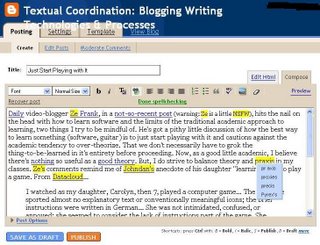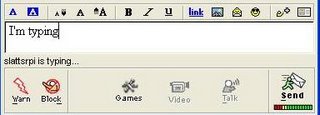If you meant the beta for the new Blogger, we are waitingUm, ok. It's the same feeling I get when my bank gets eaten by a bigger bank and I get issued a new, uglier ATM card or my phone service gets swallowed by a bigger phone service and I loose track of just who the hell my phone company is. Yes, there's probably myriad documentation that would let me know what's going on, but this end-user just wants to post. < /rant >
for more things to be in place from Blogger before it will
work.
One feature of the beta version is a new "holistic" spell check. Rather than walking the user sequentially from the first to last suspect word, all suspect words are highlighted and become clickable for a drop-down menu of replacement options. I was pleased. I found the new spell-check easier to manage and easier for quickly assessing "real" and false-positive misspellings. While MS Word's on-the-fly red underlining is similar, I find this "highlight it when I say so" less intrusive during writing and the highlighting is easier to scan visually (better contrast), so I find it easier to scan. I'd be happy if this became a new standard.