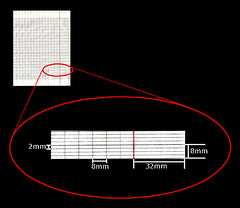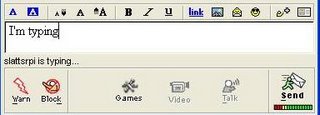Friday, December 15, 2006
8-bit Post It Fun
[*cough*cough* Need to clear the dust and cobwebs here. The diss is complete, so more posts soon!]
Wednesday, September 20, 2006
Ruled paper for writing Arabic
Different writing systems require different kinds of lines. The lines come after the writing. But when they are given to us before we can write in order to help constrain our wobbly letters, they feel like they came before.
On a related note, I've experimented with writing of a variety of kinds of paper -- ruled, college ruled, graph, engineering graph, blank... None of them have any effect on my writing. I write all over the damn page, draw diagrams wherever I please, send arrows careening 'round the page to connect thoughts. And there hasn't been a line invented yet that can constrain my wobbly letters. My penmanship suggests mercury poisoning.
Sunday, September 17, 2006
The Beauty of Ugly
S-s-s-something from the comments. Marion writes, "Having an ugly Myspace contest is like having a contest to see who can eat the most cheeseburgers in 24 hours. You're mocking people who, for the most part, have no taste or artistic training." Marion, thanks for telling me what I was doing. I didn't even know I was mocking people.
For a very long time "taste" and "artistic training" have been things that only a small number of people have been able to develop. Only a few people could afford to participate in the production of many types of media. Raw materials like pigments were expensive, same with tools like printing presses. Even as late as 1963, it cost Charles Peignot over $600,000 to create and cut a single font family.
The small number of people who had access to these tools and resources created rules about what was "good taste" or "bad taste". These designers started giving each other awards and the rules they followed became even more specific -- all sorts of stuff about grids and sizes and color combinations -- lots of stuff that the consumers of this media never consciously noticed.
Over the last 20 years, however, the cost of tools related to the authorship of media has plummeted. For very little money, anyone can create and distribute things like newsletters, or videos, or bad-ass tunes about Ugly. Suddenly, consumers are learning the language of these authorship tools. The fact that tons of people know names of fonts, like Helvetica, is weird!
And when people start learning something new, they perceive the world around them differently. If you start learning how to play the guitar, suddenly the guitar stands out in all the music you listen to. For example, throughout most of the history of movies, the audience didn't really understand what a craft editing was. Now, as more and more people have access to things like iMovie, they begin to understand the manipulative power of editing. Watching reality TV almost becomes like a game as you try to second guess how the editor is trying to manipulate you.
As people start learning and experimenting with these languages of authorship, they don't necessarily follow the rules of "good taste". This scares the shit out of designers. In Myspace, millions of people have opted-out of pre-made templates that "work" in exchange for Ugly. Ugly when compared to pre-existing notions of taste is a bummer, but Ugly as a representation of mass experimentation and learning is pretty damn cool.
Regardless of what you might think, the actions you take to make your Myspace page Ugly are pretty sophisticated. Over time, as consumer-created media engulfs the other kind, it's possible that completely new norms develop around the notions of "talent" and "artistic" ability.
Happy Ugly. This is Ze Frank thinking so you don't have to.
[Naturally, after transcribing, I found the wiki.]
Monday, September 11, 2006
Technology and the Scale of Interaction
Academics are accustomed to being regarded as the experts on any given topic. But with the arrival of blogs and Wikipedia, the Internet may be tearing down traditional structures of authority. Now everyone is an "expert." A prominent Canadian academic will discuss what this means for higher education.Sentence one is fine, and I can even understand how sentence two may be valid, but sentence three strikes me as flat-out wrong. Information technology does not create new experts, rather, it merely changes the scale of interaction among existing participants. It increases access. So really, it just forces us to notice and acknowledge other experts who previously didn't have access to us, our classrooms, or our published conversations. And I think acknowledging that "other" experts existed prior to digital technology has important implications for "what this means for higher education".
My "scale of interaction" idea comes from McLuhen and my "different kinds of expertise" idea come from Robert Johnson (no, not that one). Which you, dear reader, now have easier access to because of the miracle hyperlinking.
Wednesday, September 06, 2006
Academic peer-review moves online
This interesting article in the current issue of Wired discusses a few recent examples of online peer-review for academic articles (article gets posted online and opened to comments from anyone) that differ from the traditional peer-review model (article gets sent out to review by a handful of peers).
The article points to a few examples of online peer review:
- Nature is currently experimenting with online review.
- arXiv (x = chi, thus archive) hosted by Cornell University Library, allows "Open access to 383,063 e-prints in Physics, Mathematics, Computer Science and Quantitative Biology" and includes a nice statement of rationale.
- Biology Direct, which according to Wired, "publishes any article for which the author can find three members of its editorial board to write reviews." [Biology Direct's self-description.]
- PLoS ONE which describes itself as an "inclusive, peer-reviewed, open-access resource from the Public Library of Science"
The Wired article does a decent job glossing a few of the pros and cons of each model, including some interesting related issues ("Nature is an elite journal that accepts few submissions, a kind of exclusivity that lets universities use publication as a proxy for worth in hiring and promotion decisions"). But Nature's examination of the issues is more thorough.
Monday, September 04, 2006
Technology of the Mundane
Thus my fascination with this post on the Modernmechanix blog about the "new" spiral bound notebook from the September 1934 Popular Science. A flexible memorandum book was an innovation, presumably because rigid notebooks were disadvantageous in some way. (Uncomfortable in the pocket? Can anyone think of other possible disadvantages to rigidity?)
So the next time you pick up a spiral-bound notebook, pause a moment to ponder what innovative soul wouldn't stand for the rigid ones. No, they introduced the innovation of spiral binding for flexibility. This goes for other mundane technologies: paper clips, office "binder" clips, ball point pens, etc., etc. Thank you noble innovators everywhere.
[via BoingBoing, image from Modernmechanix.com]
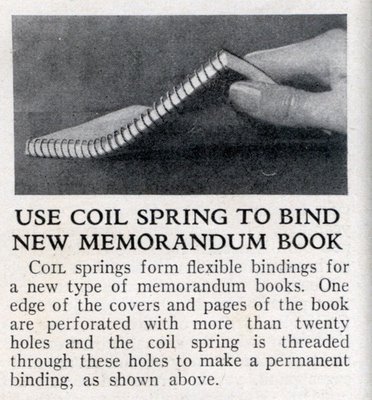
Friday, September 01, 2006
Slightly interesting video display
Once I moved past the "gee whiz" factor and seductive analogy to the Princess Leia projection scene in Star Wars, I'm less impressed. In terms of real-world utility, the system offers no real advantage over screens. The fact that the display must be projected means it's a two (three if you count the video source) part system that actually requires quite a bit of space. Rather, I most expect to find this display as foot-traffic bait at trade shows and Sharper Image. (This has trade show written all over it.)
Or maybe it's the utter awfulness of the local-news "technology segment" coverage of the invention that really soured me, beginning with "Check this out!" and going downhill from there ("how cool is this?" and "man!"). From me, the Helio Display gets a well-earned, "Huh!"
Oh and Google has additional video.
Thursday, August 31, 2006
Beta Blogger Spell Check (and singing the Beta Blues -- wah, wah, wah)
If you meant the beta for the new Blogger, we are waitingUm, ok. It's the same feeling I get when my bank gets eaten by a bigger bank and I get issued a new, uglier ATM card or my phone service gets swallowed by a bigger phone service and I loose track of just who the hell my phone company is. Yes, there's probably myriad documentation that would let me know what's going on, but this end-user just wants to post. < /rant >
for more things to be in place from Blogger before it will
work.
One feature of the beta version is a new "holistic" spell check. Rather than walking the user sequentially from the first to last suspect word, all suspect words are highlighted and become clickable for a drop-down menu of replacement options. I was pleased. I found the new spell-check easier to manage and easier for quickly assessing "real" and false-positive misspellings. While MS Word's on-the-fly red underlining is similar, I find this "highlight it when I say so" less intrusive during writing and the highlighting is easier to scan visually (better contrast), so I find it easier to scan. I'd be happy if this became a new standard.
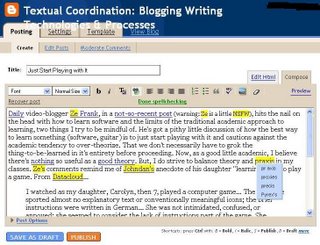
Wednesday, August 30, 2006
Just Start Playing with It
I watched as my daughter, Carolyn, then 7, played a computer game... The interface sported almost no explanatory text or conventionally meaningful icons; the brief instructions were written in German... She was not intimidated, confused, or annoyed; she seemed to consider the lack of instructions part of the game. She merely started the game and began clicking on objects...He includes a snippet of their conversation about the game:
(p.2)
J: How do you know which blocks to hit?Ze Frank is one of my favorite Internet Personalities. He's funny, very clever/innovative, and often provides something interesting to consider -- thinking so I don't have to.
C: I just... hit them.
[...]
J: So how do you figure out what the rules are?
C: Just play.
J: Just play? And then what happens?
C: You just... play.
(p. 3)
Wednesday, August 23, 2006
A lot going on
Tuesday, August 15, 2006
Blitz Link!
- Copyright and classrooms: problems and solutions (BoingBoing)
- Cory Doctorow's MS DRM Talk (G'video)
Friday, August 11, 2006
Cory Doctorow - Writing a Novel
| 4 min 33 sec - Apr 24, 2006 G'Video: Novelist Cory Doctorow describes his writing process, lists the tools he uses, and provides advice to writers. Me: He has a very pragmatic approach to being a productive writer and how tools and processes affect productivity. Thanks, MIT Comparative Media Studies New Media Literacies Project! | |
Wednesday, August 09, 2006
Techno-criticism
An invention with no philosophy behind it is a curse. ~Dr. Lloyd SteamI wonder if this applies to happy little accidental inventions?
Friday, August 04, 2006
William Gibson on Chat
And right now there are three people in Chat, but there's no way of knowing exactly who until you are in there, and the chat room she finds not so comforting. It's strange even with friends, like sitting in a pitch-dark cellar conversing with people at a distance of about fifteen feet.
The distance/dark metaphor (simile, technically) nails the problem of turn-taking in chat. With no non-verbal signals, turn-taking is problematic. (The same thing can happen in phone calls with significant time-delay.) One innovation that I’ve noticed helps turn taking is the relatively new “X is now typing” cues, though these exist primarily in instant messaging programs, not sure about chat rooms. Aim states it:
Google Talk gives an icon:
Wednesday, August 02, 2006
Writing for later

The Information Machine
| The Information Machine: Man and the Data Processor cartoon by Charles and Ray Eames 1957 (public domain) Available at Archive.org "traces the history of storing and analyzing information from the days of the cavemen to today's age of electronic brains" | |
Monday, July 31, 2006
More Writing The Life Aquatic
WA [discussing Kael on Godard]: And she talks about how Godard’s movies are filled with – they’re literary, they’re filled with words. There’s titles on the screen and there’s letters and there’s writing everywhere. And there’s people quoting – people just reciting from books, and I do that. And this movie, now we’re looking at another letter [from Ned to Zissou] – it’s filled with writing.
NB: And I like- again, something he might do, his- we see Ned reading a crumpled up letter that’s obviously been around a long time, but then when we go to the insert, we go to the original letter [when it was first written] in a very formal way, with the pencil above it.
WA: Yes. In fact, I think one of the letters is situated in this environment where Zissou would have written it and Ned’s is situated in this place where Ned would have written it – his desk, when he was 11, and a half.
NB: And it brings- we talked about how you use words and letter-writing – in a ???[filmmaker’s name], when people write letters they actually speak to the camera and they’re superimposed over images…
This exchange struck a cord with me as well. I’m doing a bit of spring cleaning, going through old papers and what I seem to be hanging on to is meaningful correspondence, just as we see in The Life Aquatic. I’m fascinated by the attention to detail
Saturday, July 29, 2006
Writing The Life Aquatic
I’m always interested in people’s awareness of their own writing processes, particularly their attention to the tools they use and collaborative writing processes. This exchange on the subject comes from The Life Aquatic with Steve Zissou DVD commentary by writers Wes Anderson and Noah Baumbach. Anderson and Baumbach are recording the commentary in a restaurant where they’d meet and write together for several hours a day over the course of a few months. They reach a scene in which underwater explorer Zissou (Bill Murray) is reading from journalist Jane’s (Cate Blanchett) notebooks…
NB: And Bill’s reading one of your actual notebooks, it looks like.
WA: Yes, Jane’s notebooks are modeled on the notebooks these movies are written in. So The Life Aquatic is originally – while we would sit here talking, I would write everything down in longhand in notebooks like this and I’d take it home and type it up and then I’d bring in the pages the next day and we’d write more in the notebook and more on the pages – anyways, that’s what the notebook…
NB: Yeah, and it’s worth probably noting that the way we write these things are not – we don’t both do separate scenes and then bring them in together and try and edit them or anything. We actually come up with everything together in the room. I mean, stuff is done later, in rewriting or when you’re directing and stuff, but it is a…
WA: Yeah, we’d make the story sitting here together.
NB: Yeah in those- in Jane’s notebooks.
WA: Yeah, in Jane’s notebooks.
I love
Tuesday, June 20, 2006
MS Office 2007 Interface Video -- Nice Intro to UI
Monday, June 19, 2006
Fact following fiction

[image from Information Aesthetics]
It looks suspiciously like the holographic plans of a certain space-based weapon retrieved by the Rebellion, no?

[image from theforce.net]
[Update]
Thursday, June 15, 2006
The Cheat
DIY micro-printing press
 Michael Rosenblatt's folding chair stamp jig for stamp-printing business cards. Clever duck! And I recognize that weathered chair. I've got the same model myself. [via Boing Boing]
Michael Rosenblatt's folding chair stamp jig for stamp-printing business cards. Clever duck! And I recognize that weathered chair. I've got the same model myself. [via Boing Boing]
Tuesday, June 13, 2006
Writing systems vs. writing technologies
 This clever Worth1000 entry to the Vintage Products 4 contest by Gene got me thinking about the relationship between writing systems and whether/how they fit with various writing technologies. One phenomenon I need to learn more about is how various languages map to keyboards. I'm shooting blind here, but I suspect the design of our modern keyboards pretty heavily favors languages using the Latin alphabet (and let's sidestep the QWERTY/Dvorak/etc. debate for now). But how does the Cyrillic alphabet map to keyboards? And the Chinese language family or Arabic? And how about for phone-texting interfaces? (Which, let's face it, are pretty much crap for whatever language you speak/write -- well except for the language of texting which evolved in response to the interface.) Yes, I could look up the answers to these many questions, but mostly I wanted to post this funny picture.
This clever Worth1000 entry to the Vintage Products 4 contest by Gene got me thinking about the relationship between writing systems and whether/how they fit with various writing technologies. One phenomenon I need to learn more about is how various languages map to keyboards. I'm shooting blind here, but I suspect the design of our modern keyboards pretty heavily favors languages using the Latin alphabet (and let's sidestep the QWERTY/Dvorak/etc. debate for now). But how does the Cyrillic alphabet map to keyboards? And the Chinese language family or Arabic? And how about for phone-texting interfaces? (Which, let's face it, are pretty much crap for whatever language you speak/write -- well except for the language of texting which evolved in response to the interface.) Yes, I could look up the answers to these many questions, but mostly I wanted to post this funny picture.
Tuesday, May 23, 2006
When to update
Thursday, May 11, 2006
As we may work...
Via: VideoSift
And I'll have to fly out of O'Hare soon to check out their "'Minority Report' Style Billboards."
Thursday, March 16, 2006
Presenting at 4Cs
Bringing Techne Front and Center: Examining the Materials of the Art of Writing
J.13, Friday, 3:30–4:45 p.m., Salon 2, Third Floor
Chair: Janice Lauer, Purdue University, West Lafayette, IN
Speakers:
- Pender Kelly, Purdue University, West Lafayette, IN, “Writing inLate Postmodernity: Contradictions of the Art”
- Shaun Slattery, DePaul University, Chicago, IL, “The Tool Side of Techne: ‘Habits of Mind’ vs. ‘Habits of Mediation’”
- Karl Stolley, Purdue University, West Lafayette, IN, “A Techne for Artful Choices in Digital Writing”
In a further investigation of the role of materials in an art of writing, I argue that most modern treatments of techne (usually translated as art or craft) focus solely on the writer’s “habits of mind.” Recent research into mediation, however, suggests a new approach to theorizing techne. Complex activity, such as writing, can also be influenced by immediate environmental conditions, such as the texts writers surround themselves with as they write. This researcher’s recent study of writers’ use of texts and technologies while composing suggest techne is as much a way of doing as a way of thinking. This view is consistent with classical articulations of techne, which included examples of such material production as shipbuilding. This view is also consistent with Activity Theory which undergirds recent studies of mediation and argues that internal ways of thinking and external tool-use are mutually constitutive. Finally, and perhaps most importantly, this view suggests that teachers of writing should be attentive to mediated composing processes including the use of information technologies.In particular, I'll focus on how techne offers some attempt at control over contingency in complex information environments.
Stickie Situations
In discussing the announcement of cold fusion achieved at RPI, my friend Kevin Neal made an interesting movie reference/observation:
I thought of this conversation yesterday in that I watched some of The Saint again, and here is Elisabeth Shue’s character stuffing the 6 post-it note-sized slips of paper holding the “secret formula” for cold fusion into her bra for safekeeping... that seemed just a bit skimpy for cold fusion.
What an interesting point. Given that the RPI press release seems to describe a technological procedure, rather than “a formula,” I’m betting Kevin’s right. It could be a bit hard to describe that on a few yellow stickies. Seems my friends are much more critical movie watchers than I am.
Friday, March 03, 2006
Wiki Woes
I coauthored an article on the rhetoric of clinical trial reports with two coauthors this past fall. We used a wiki that one of us ran off a home server to provide writing and commenting space and to control versions. It worked reasonably well, except for having to get used to missing Word tools--track changes, comments--and Word features, such as the stylesheet. It all had to be exported from the wiki and formatted according to editorial guidelines. I think the lack of format controls and markup language in the wiki was the primary limitation.His comments show a nice awareness of the tradeoffs of various technologies. It sounds like his writing group encountered no major problems, but I've heard of writers new to wikis can be uncomfortable with having others edit their words. While this is often true of new collaborative writers in general, I believe wikis -- because the authority to edit is built into the software -- automate the subtle permission-getting that happens in face-to-face or pass-the-draft-around collaboration. To be comfortable with wikis, I suspect writers need to be comfortable with collaborative writing more generally and be aware of wiki protocol.
Friday, February 17, 2006
Speaking of many texts...
- Post-It note bookmarks to help find key places in the text
- Folders for grouping like/related info
- Is it a Swingline? Also for keeping related texts together
- The invevitable photocopied journal articles
- Spiral notebook for creating new texts
- Calendar, for coodinating the production of text over time
- A buncha Burke
- A folder organizer to help stage texts for later use (ditto the row of books)
- Crumpled paper -- an unsuccessful text?
- The Computer -- where it all comes together
About the creation of new texts... I think we often create "ancillary" texts when writing -- they're not the thing we're writing but something we have to create *toward* the thing we're writing.
What we can't see (here) is what all happened on-screen (like the "100+ footnotes" etc.). My desk is often relatively clean, because many of my texts are electronic. That's why I used screen-capture software when studying writing [example, 19M].
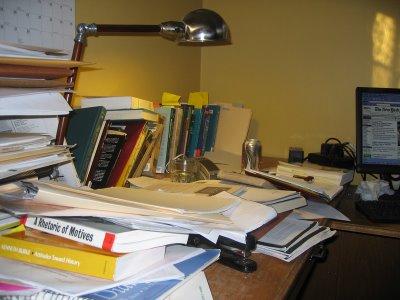
T.C. in the wild...
My friend Carrie Gilbert, a user-experience designer for White Horse spotted a textual coordination problem in the wild! She shared it with me…
cowboyboo: oh hey, I witnessed *textual coordination* the other day… and then proposed improvements to an online app to decrease the number of texts the user was dependent upon. I was *very excited*What made me particularly excited was some verification that spotting such problems creates an opportunity for intervention. By seeing textual coordination as a “thing” people do, we can intervene strategically to improve composing processes. Although, the statement "she saw no problem with it" seems to indicate a high threshold for coordination. Is it something we just learn to cope with? Does coordinating many texts impact the task? (I suspect so, but...)
Shaun: no way!
cowboyboo: it was funny, too, she saw no problem with it…
cowboyboo: "well, the app only does x, so then I go into SQL and run a query, and size that window beside this spreadsheet, and ...
Shaun: lol. so, really, did you stop and go, "This is a problem of textual coordination and I bet there’s a way to co-locate the text" or something like that?
cowboyboo: well, not quite like that, because although I'm a nerd, I'm not as big of one as *you* ;) ...
Shaun: few are
cowboyboo: I think I said, "wow, you're juggling a lot there, it would be great if we could display more of that data you need right there in the app so that you don't have to rely on so much stuff" or something
Thursday, February 16, 2006
Online Presentation
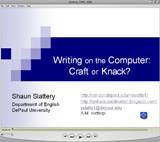
Friday, February 03, 2006
Simple Instructions
The instructions for Pong, the first video game: "Avoid missing ball for high score."

And the two rules for sumo wrestling, according to Jason at Signal vs. Noise. [Update: How 'bout these from Nataliedee?]
Nifty
printable paper rulers
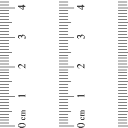 [link: swissmiss; image: vendian.org]
[link: swissmiss; image: vendian.org]Oh, and there's online graph paper... much better than my Excel hack. Thanks cooltools.
Wednesday, January 25, 2006
Coordinating Reading Redux
 [image and link via Swissmiss]
[image and link via Swissmiss]
Hot on the press
[Rough Cuts gives] access to an evolving PDF manuscript that you can read, download or print. Once you've purchased a Rough Cuts title, you will have a chance to shape the final product-you can send suggestions, bug fixes, and comments directly to the author and editors.I don't know much about the publishing industry, but this seems a very smart response to encroachments on publishing from the web. It's a way to profit on time-sensitive content (not a bailiwick of print-publishing) and leverage a target-market that is used to being able to contribute its two cents. There's even a nice caveat emptor:
Rough Cuts titles live up to their name-they haven't been fully edited, subjected to final technical review, or formatted for print. In other words, they'll be very current, but they won't be pretty.
Monday, January 16, 2006
Coordinating Reading

[Image from Fabiosirna.com]
Friday, January 13, 2006
On writing together
While asynchronous collaboration certainly works for most academic work, there are often times early in the process (identifying the unifying theme of several projects) and late in the process (close-editing of collaboratively-written documents) when synchronous collaboration would be nice.
I seldom sit down at a computer with another person, but in co-authoring an article with Jason Swarts when I was in Raleigh last year, we'd meet in a coffee shop with a laptop and pass it back and forth. Extreme writing, as it were. I found the process extremely rewarding. One of my main concerns about teaching composition is that by having students writing in isolation all the time, they can develop bad habits or at least never see other ways of writing that they themselves might benefit from. They develop a mere knack when learning a craft is the goal.
Wednesday, January 04, 2006
Happy Birthday Louis Braille
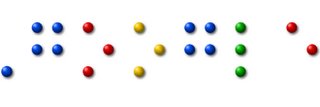
[image from Google]