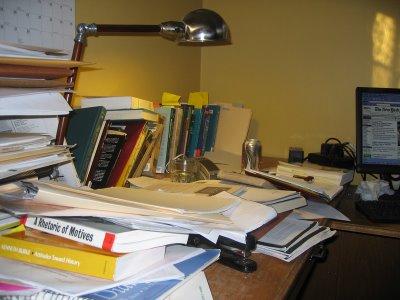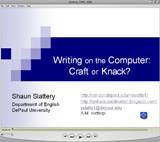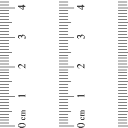- Post-It note bookmarks to help find key places in the text
- Folders for grouping like/related info
- Is it a Swingline? Also for keeping related texts together
- The invevitable photocopied journal articles
- Spiral notebook for creating new texts
- Calendar, for coodinating the production of text over time
- A buncha Burke
- A folder organizer to help stage texts for later use (ditto the row of books)
- Crumpled paper -- an unsuccessful text?
- The Computer -- where it all comes together
About the creation of new texts... I think we often create "ancillary" texts when writing -- they're not the thing we're writing but something we have to create *toward* the thing we're writing.
What we can't see (here) is what all happened on-screen (like the "100+ footnotes" etc.). My desk is often relatively clean, because many of my texts are electronic. That's why I used screen-capture software when studying writing [example, 19M].